Download and Install AFS
- Download current AFS client by clicking on the version of your MacOSX 10.6 10.7 10.8 10.9 and higher
- Double-click the dmg file to open it.
- If upgrading, first uninstall the old AFS by running the supplied uninstaller (icon bottom right of window).
- Otherwise, run the installer. The package is not signed by a recognized developer, so double-clicking it will not open it. Instead, hold down control and click (i.e. right-click) and choose Open from the menu. Choose the default installation actions.
- When prompted, enter the following information. Cell: physics.wisc.edu , Cell alias: physics (or specify hep.wisc.edu and hep if you use the hep.wisc.edu cell)
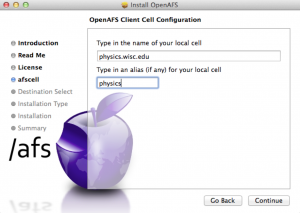
AFS Configuration
- Go to System Preferences and find the OpenAFS preferences pane.
- Be sure “AFS Menu”, “Backgrounder”, and “Use aklog” are all checked.
- “Get krb5 credential at login” should be unchecked.
- Due to a bug as of 2017-01-27 in AuriStor for Mac OS Sierra, it is necessary to ensure that “Start AuriStor at boot” is checked or it is impossible to start it at all. Otherwise, starting at boot is not recommended, because some installers and antivirus programs try to scan the AFS directory tree. This causes the Mac to become unresponsive. To start AFS, click the lock symbol in the title bar (though it may not appear until after reboot) and choose “Startup AFS”. To stop AFS again, select the lock symbol again and “Shutdown AFS”
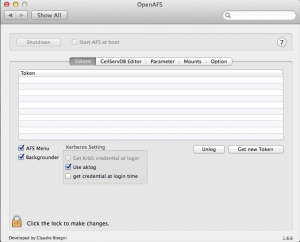
Obtain AFS token
- Click the lock symbol in the title bar. (It may not appear until after reboot.) Get new token. You will see “Please enter your Kerberos user name and password.”
- Name: yourafsusername@PHYSICS.WISC.EDU (or yourafsusername@HEP.WISC.EDU)
- Password: yourafspassword
Note: Enter yourafsusername@PHYSICS.WISC.EDU not yourafsusername@physics.wisc.edu
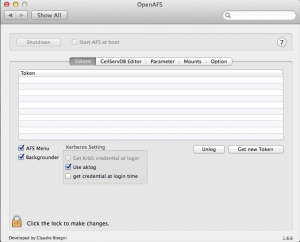
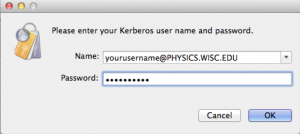
Accessing AFS
Swtich to Finder. Then choose Go -> Computer . AFS will appear as a drive. Choose AFS -> physics.wisc.edu to view the physics.wisc.edu directories. (Make it a favorite to avoid searching through the list in the future!)
Notes and tweaks
Note: to fully log off of AFS, open a terminal window and run kdestroy;unlog . Using “Release token” from the lock symbol is no longer enough because one can often simply “Get New Token” again. This is because AFS gets a token using a kerberos ticket, which exists until the kdestroy command is run.
To get an AFS token from the command-line, rather than using the graphical interface, use the commands
kinit yourusername@PHYSICS.WISC.EDU aklog
Note: Only yourafsusername and not yourafsusername@PHYSICS.WISC.EDU is needed if your computer is plugged into most wired network connections in the physics building.
Note: For token lifetimes of longer than 10 hours, you need to create a file named /Library/Preferences/edu.mit.Kerberos with the contents
[libdefaults]
ticket_lifetime = 30d
Note: Sometimes AFS can be really slow in Macintosh Finder, but fast in Terminal (i.e. ls /afs/physics.wisc.edu/home).
This seems to be due to something Finder is doing that ls in the Terminal is not.
An alternative GUI file browser can be faster than Finder. E.g. Macintosh Explorer
Known Issues
- Office 2016 was not able to save files to AFS. This was fixed in the AuriStor AFS client v0.106.
If anything is not working for you, please send an email to help@physics.wisc.edu